Sideloadly – Sideload & Install IPA files on iOS iPhone/iPad
Sideloadly – Sideload iOS iPA files
Do you want to sideload and install your favorite tweaked apps, MOD iPA games, and custom IPA files on your iPhone or iPad device for free? Then Download & Install Sideloadly IPA Installer App for iOS 18 / 17 / 16 / 15 / 14 / 13.4 / 12.4 / 11.4 / 10 / 9 on iPhone X, iPhone, iPad and iPod touch device, no jailbreak required.

What is Sideloadly IPA Installer
Sideloadly is a powerful IPA installation tool designed for iOS operating systems, which was created and developed by the Sideloadly Team. This amazing tool works on both Windows and Mac platforms, including Apple Silicon Macs with M1, M2 Pro, M2 Max, and M2 Ultra processors. Sideloadly is an IPA installer for iOS that’s compatible with both Windows and Mac. With this software, you can sign and sideload apps and games with ease.
This IPA installer tool doesn’t require a jailbreak to install custom apps on your iOS device. You don’t need to jailbreak your device to install this Sideloadly application. Sideloadly works with both free Apple ID and paid Apple Developer accounts. The tool allows you to install third-party apps, tweaked applications, and modded games that are not available on the official App Store. Sideloadly works with a free certificate, and the software allows users to install third-party or modified apps over Wi-Fi.
How to Download Sideloadly iOS IPA files Installer on Windows & Mac
Sideloadly is a premium IPA installation tool that lets you sideload custom apps and games on your iOS device with rich features and high-speed installation. Compared to other IPA installers like Cydia Impactor, AltStore and 3uTools, it has unique features like Wi-Fi sideloading, automatic refresh, bundle ID modification, and Apple TV support.
Sideloadly is a Cydia Impactor alternative that allows you to install IPA files for your iPhone or iPad. Currently, this is a third-party tool, and you need to download it from the official website. Sideloadly is completely safe to use and doesn’t bring any malware or virus to your computer or iOS device.
Sideloadly IPA Installer Features:
- Sideloadly is an IPA installation tool designed for iOS operating systems, which is capable of functioning on both Windows and Mac platforms.
- It is possible to sideload or install applications without requiring a USB connection to the device. The concept of Wi-Fi sideloading is one of the improvised features.
- Works with Apple TV (tvOS). Sideloadly can now install apps on your Apple TV, too
- Drag & Drop Support: You can just drag your IPA file into Sideloadly to begin installing it. Easy
- Changing the app bundle ID can be done with a single click.
- Set the Minimum iOS Version. It is possible to change the required iOS version when the app asks for a newer version.
- Supports both free Apple ID and paid Apple Developer accounts.
- Automatic refresh option is enabled & proceed to sideload.
- Compatible with all iOS versions and devices.
- Compatibility extends to macOS 10.12 Sierra and beyond, with full support for Apple Silicon Macs, including M1, M2 Pro, M2 Max, and M2 Ultra.
- Easy-to-Use: Sideloadly IPA installer
- Regular updates with new features and bug fixes.
How to Install Sideloadly IPA files Installer on Windows PC & Mac
Step.1) At first, open your web browser on a Windows PC or a Mac computer.
Step.2) Download Sideloadly signing latest version on your pc from our site.
Step.2) Next, click on the “Download” button for your operating system (Windows or Mac).
Step.3) Now wait for the download to complete, and then run the installer file on your computer.
Step.4) After that, follow the installation wizard and complete the setup process on your computer.
Step.5) Finally, launch the Sideloadly application and connect your iPhone or iPad to the computer using a USB cable.
How to Sideload and Install iOS IPA files with Sideloadly on iPhone/iPadOS
Step.1) First of all, download and install the Sideloadly application on your Windows PC or Mac computer from above steps.
Step.2) Next, connect your iPhone or iPad to the computer using the original USB cable.
tep.3) Launch the Sideloadly application and make sure the software detects your iOS device.
Step.4) Now, drag your IPA file into Sideloadly to begin installing it.
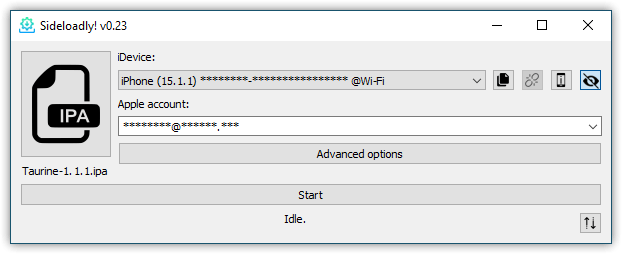
Step.5) Enter your Apple ID email and password when prompted by the application.
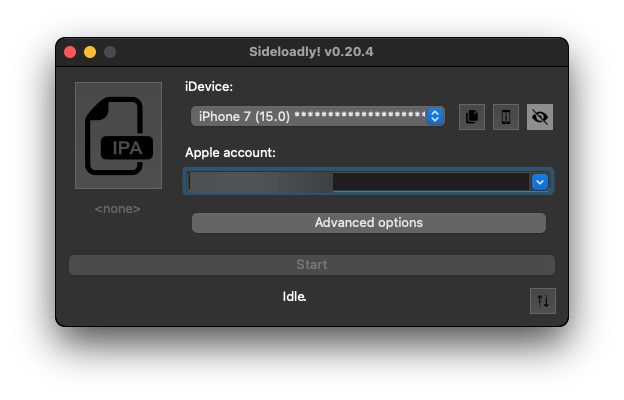
Step.6) Tap on the start button(The process will take some time)
Step.7) Wait for the installation process to complete successfully.
Step.8) Finally, Open iOS App Library section to open the installed IPA file?
How to Trust a Developer Certificate on an iOS Device
- Open your iOS device Settings menu.
- Navigate to the General section.
- Go to the Profile & Device Management category.
- Find your Apple ID profile and tap on it.
- Tap on the installed app icon, then tap on the TRUST option.
- That’s it! Now you have successfully trusted the developer certificate.
Thanks’ for visiting iPA Apps
